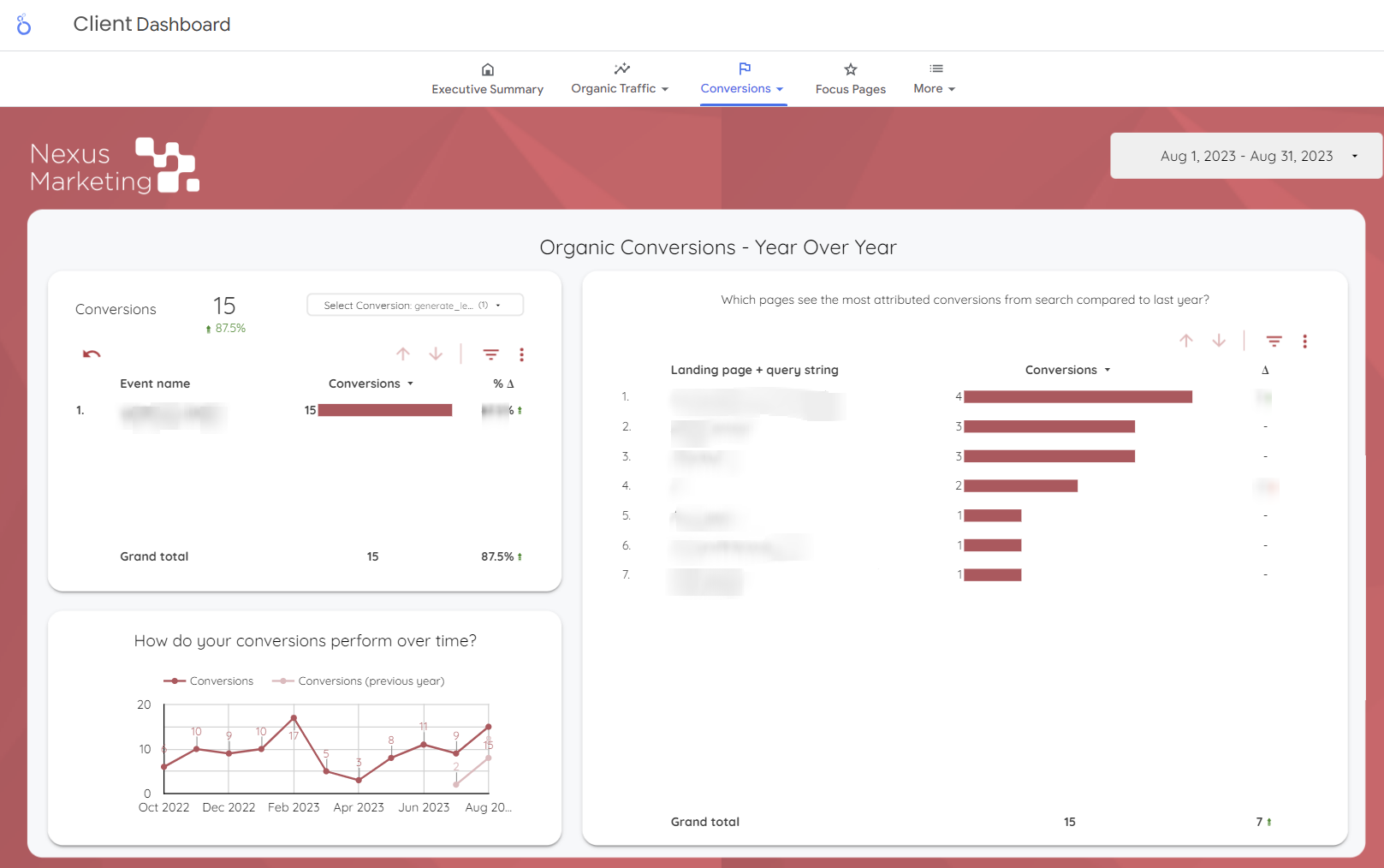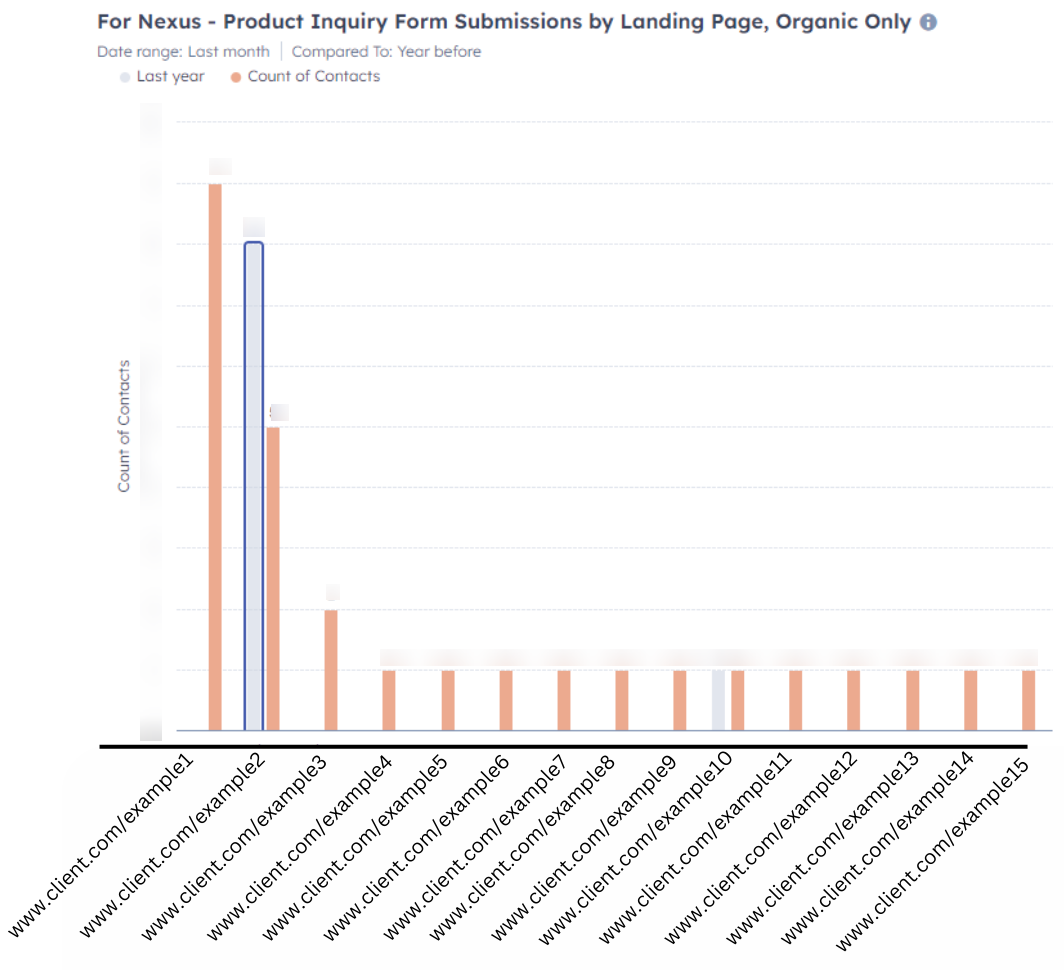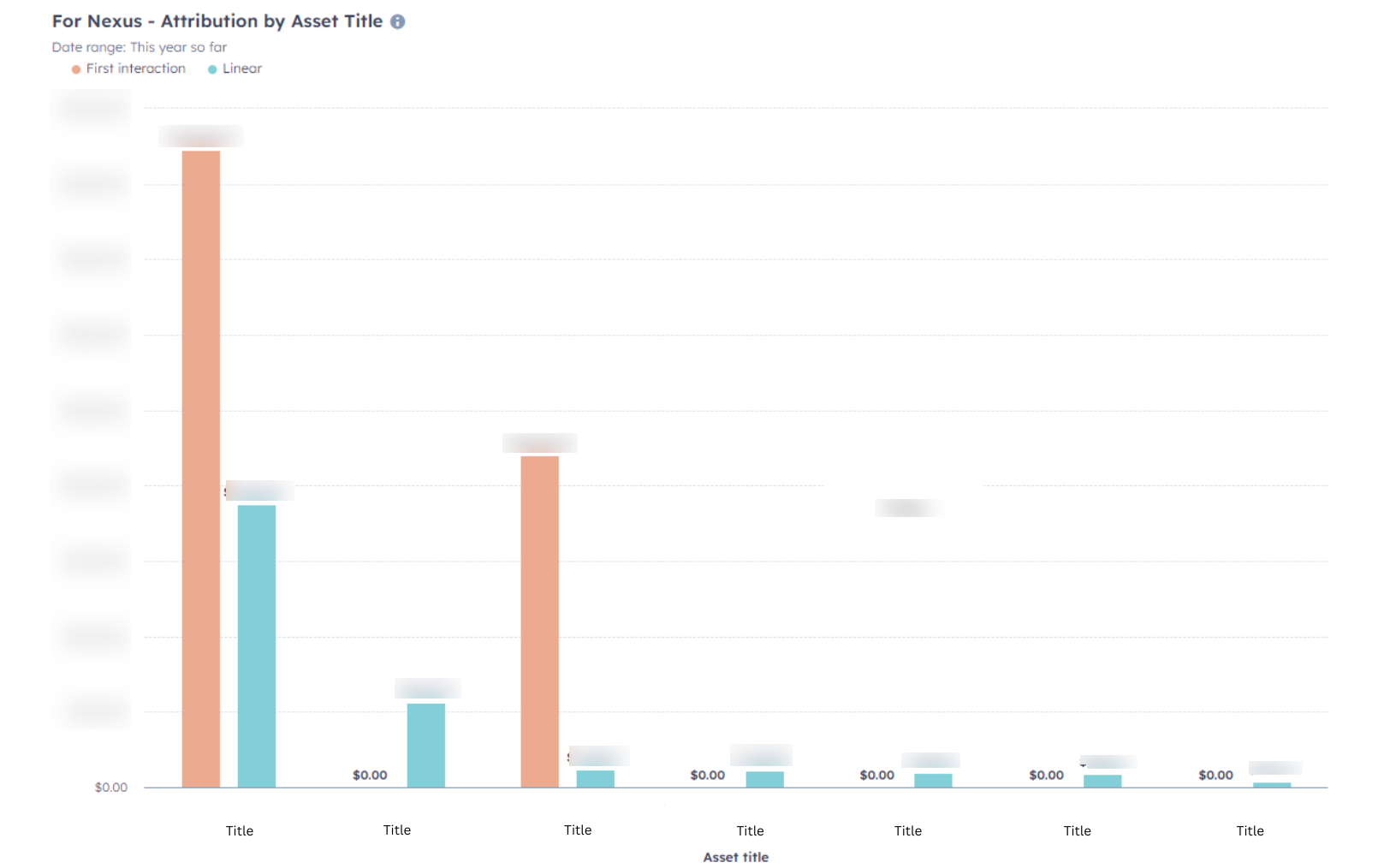Our goal: get clients to an ROI as quickly as possible
The ultimate goal of every SEO strategy is to demonstrate a strong ROI for clients by increasing qualified inbound lead generation through the organic channel. In order to understand and report on ROI, we must be able to measure lead generation through your brand’s website.
During onboarding, we’ll discuss your current product/service priorities and which products or services drive the most value and revenue to your business. We’ll also discuss how you’re currently measuring and attributing leads for these products/services today and determine whether we need to augment existing tracking.
Establishing a trusting, transparent relationship with our clients is crucial to Nexus and for the success of our engagement. Once we have the strategy established, we’ll meet with you regularly to discuss several success metrics like keyword rankings, organic traffic, and organic inbound lead generation.
This guide will walk you through how we track the success of our clients and how we use that information to build effective strategies.
What do we look for in conversions?
For most businesses, we recommend setting up conversion tracking that allows us to access granular lead data about the performance of the channel. The more conversion data we have available, the better we’ll be able to answer key questions such as:
- How does the organic channel compare to other sources of leads on the site?
- How is the organic channel performing compared to the previous year? What pages drove any changes?
- Did any page have an unexpected decrease in traffic or leads?
- Which pages drive the most conversions on the site?
- Which pages represent the best untapped opportunities for increased lead generation?
We’ll use these insights alongside information about how your website is performing with leading indicators like keyword rankings, search visibility, and organic traffic.
When used together, this data helps us to track progress against our SEO strategy and adjust as needed to accelerate inbound lead generation from the organic channel
Understanding and attributing leads
Without conversion tracking, our strategy would be like laying train tracks without being able to see the trains arrive at their destination. Tracking conversions allows us to measure the impact of our SEO strategy on inbound lead generation and report on ROI. By assessing which organic conversions for metrics like pages they come through, we can identify wins and opportunities in our strategy, informing our next steps to grow your organic channel.
As we get started, we’ll want to answer the question: how does your business currently track and attribute inbound leads that come through the website today?
Most leads that come through your website will likely have multiple touches with your brand prior. These interactions are all important to understanding lead attribution, which is why we track metrics across multiple channels. Some interactions prospects may have with your brand before converting may include:
- Searching with Google
- Attending a webinar you’re speaking on
- Meeting your organization at a trade show
- Subscribing for your email list
- Viewing your social media content
Because all these experiences work together to funnel prospects to convert, it can be difficult to attribute leads to specific marketing channels perfectly.
No attribution tool or method is perfect, so it’s important to align on how clients are already tracking their onsite conversions and what their sales funnel looks like during onboarding. Here are some questions that we ask to get acquainted with your current system:
- How does your team define success for lead captures?
- At what point of the sales funnel do leads generally convert?
- Do you differentiate between SQLs and MQLs?
- Which types of leads results in the most revenue?
- Any types of leads you’d like to see grow the most?
- Do you have any defined goals/targets for the year/quarter?
When kicking off with a client, the more insight into current tracking, the better. We ask for any data or access where we can see what’s currently being tracked, how your team determines qualified leads, and what the conversion rate of an onsite inquiry.
With a solid understanding of your conversions, we’re able to shift our plans to ensure you’re getting the most value possible for your engagement by recommending tracking to fill any gaps that will help us track how the organic channel is performing for inbound lead generation. Our team uses Google Analytics 4, but having clients share their HubSpot, Calendly, or manually tracked data is just as important.
Tracking organic conversions
To evaluate the progress of our strategy, we track all points of onsite customer conversions that are valuable to your business. Depending on your goals, these may fall at various points in the sales funnel. For example, we’ll want to track:
- Demo requests
- Contact request forms
- Scheduling a call
- RFP submissions
- Product purchases
- Middle of the funnel resource downloads
Walking through your sales funnel during onboarding will help us determine which conversions to focus on in our strategy, what pages or forms to link to in CTAs, and ultimately, how we should track your inbound leads.
How do we set up organic lead tracking?
We primarily track conversions in Google Analytics 4, but we’re happy to review additional data provided by clients as well.
Tracking will be most effective if it includes all of the following detail:
- Which channel or source a visitor who converted originated from (ex: organic traffic)
- The first landing page a visitor who converted saw on the website “Landing page” in Google Analytics, “first page seen” property in Hubspot
Manual Tracking from Self-Reported Dropdown
No site tracking software is perfect. To combat this, we generally suggest clients add a “How did you hear about us?” question to their most important conversion forms, just as we’ve done on our Contact Us form.
We suggest clients add this to their forms early on in the engagement, especially as getting conversion tracking live on GA4 can take some time to solidify. This data allows for a baseline apples to apples comparison month to month in cases where websites or tracking may be disconnected or broken. We recommend clients add their most common marketing and inbound lead channels to their answer list, for example:
- Google/web search
- Ads
- Partner or client referral
- Podcast or webinar
- Social media
- Email newsletter
This question acts as a secondary lead tracking data source to evaluate what channels customers are coming from by asking customers to self-select how they found your website. Nexus can then track inbound lead gen for clients more accurately by cross-checking GA4 data with customer self-reporting.
How do we set it up?
Once we have access to forms on your CMS or CRM platform, Nexus can add this question. If clients cannot share access, we can provide the text for your team to input.
Google Analytics
Many of our clients have several conversion points on their site, most often being forms or a call booking embed. Based on how your team differentiates conversions, we’ll recommend setting up conversion tracking in a few different ways. Here are the most common ways we set up conversion tracking in GA4:
- Form submissions in enhanced measurement – By turning on form interactions in enhanced measurements, a form submit event is created, allowing us to track how many forms were submitted and what channel of traffic they originated from.
- Custom events – If we want to track conversions more specifically rather than grouped into one form submission, we can create custom events for more specificity.
- Page view – We can track how many users land on a specific web page, for instance a thank you page that prospects are redirected to after submitting a form. This is similar to a “destination goal” if you’re familiar with Universal Analytics terminology. This is one of the simplest and most common ways we track conversions.
- Form submit – We can track how many forms are submitted on a specific page and what channel users come from.
- Button clicks – If we want to track how many users click through to your secondary site, or scheduling site, we can work with you to set this up through Google Tag Manager.
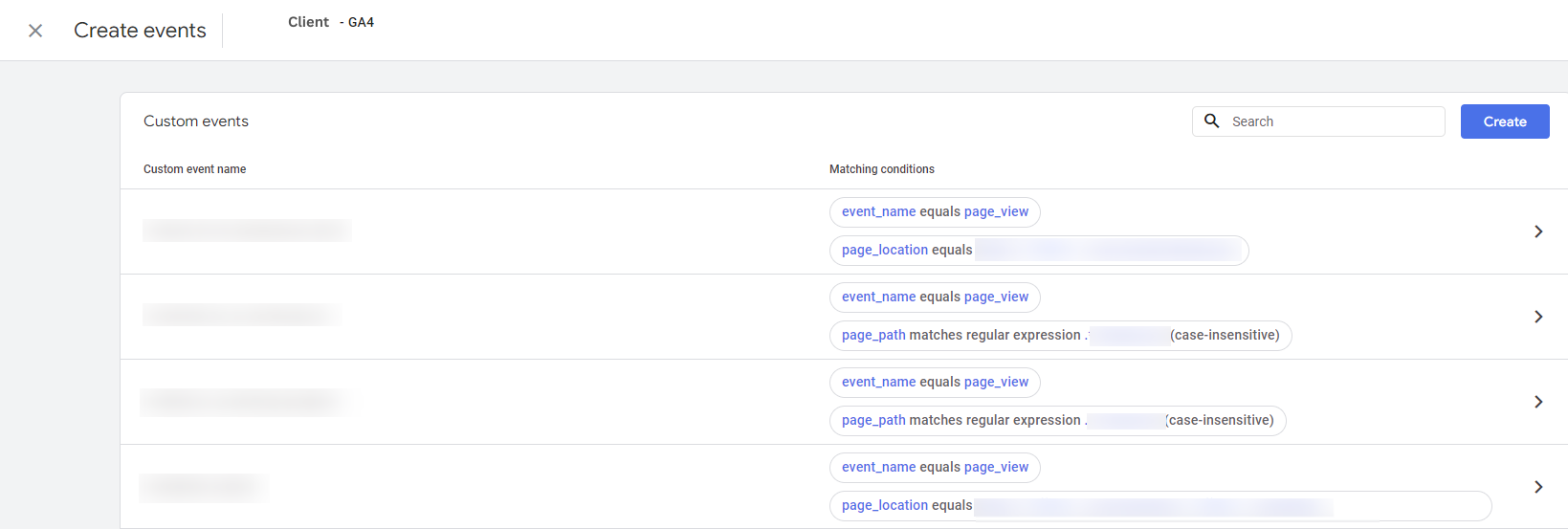
The above are just a sample of the most common conversion tracking methods we use in GA4, but we can work with you to advise on a setup that makes sense for your website.
How do we set it up?
Nexus can set up most conversions in GA4 for our clients if the right enhanced measurement tracking is enabled. If the conversion tracking requires Google Tag manager, we give clients the resources they need to add tracking codes to their site.
Hubspot
Clients who use Hubspot as their CRM often have sophisticated reporting available that allows us to understand not only which leads came from SEO, but which turned into closed sales and generated revenue. If your marketing team currently uses Hubspot to track where contacts, deals, or deal revenue come from, we can typically adjust those reports and add in landing page data (the first page seen property) so we can understand our strategy’s impact on your business beyond the point of conversion. We do typically encourage clients to set up GA4 alongside HubSpot if possible so we can compare that dataset to their own, but Hubspot allows us to continue tracking the journey of a lead in a way that isn’t possible in GA4.
How do we set it up?
We recommend clients share Hubspot access and their reports with us at the start of the engagement. This will help us understand current reporting and what data we should collect in GA4 for comparison.
Scheduling Software
Common scheduling software we work with is Calendly and Eventbrite. In those cases, we encourage clients to add the Google Analytics measurement ID to either Calendly or Eventbrite. By doing so, we’ll generally be able to see what channel the traffic and leads to the forms are coming from.
If these conversion events from Calendly or Eventbrite aren’t compatible, we recommend clients create a “Thank you” landing page for customers to be redirected to after scheduling a call. Once a thank you page is set up, we’ll be able to track where traffic comes from for customers hitting the thank you page.
How do we set it up?
Generally, we provide the information and instructions for clients to connect their scheduling software to GA4. If clients grant us access to their platforms, we can complete these steps on their behalf.
Hubspot
Clients who use Hubspot as their CRM often have sophisticated reporting available that allows us to understand not only which leads came from SEO, but which turned into closed sales and generated revenue. If your marketing team currently uses Hubspot to track where contacts, deals, or deal revenue come from, we can typically adjust those reports and add in landing page data (the first page seen property) so we can understand our strategy’s impact on your business beyond the point of conversion. We do typically encourage clients to set up GA4 alongside HubSpot if possible so we can compare that dataset to their own, but Hubspot allows us to continue tracking the journey of a lead in a way that isn’t possible in GA4.
How do we set it up?
We recommend clients share Hubspot access and their reports with us at the start of the engagement. This will help us understand current reporting and what data we should collect in GA4 for comparison.
Scheduling Software
Common scheduling software we work with is Calendly and Eventbrite. In those cases, we encourage clients to add the Google Analytics measurement ID to either Calendly or Eventbrite. By doing so, we’ll generally be able to see what channel the traffic and leads to the forms are coming from.
If these conversion events from Calendly or Eventbrite aren’t compatible, we recommend clients create a “Thank you” landing page for customers to be redirected to after scheduling a call. Once a thank you page is set up, we’ll be able to track where traffic comes from for customers hitting the thank you page.
How do we set it up?
Generally, we provide the information and instructions for clients to connect their scheduling software to GA4. If clients grant us access to their platforms, we can complete these steps on their behalf.