End of Universal Analytics: Next Steps
Starting July 1, 2024, Google will officially sunset its platform Universal Analytics (UA). Unlike last year’s change, which ended data collection in UA properties, data will also no longer be available to view moving forward. This significant change marks the end of an era for one of the most widely used web analytics platforms.
Sunset of Universal Analytics
While many users transitioned to Google Analytics 4 (GA4) the summer of 2023, UA properties were still available to access and reference historical data collection.
With the platform officially going away on July 1. UA properties and the API, along with all its data, will be deleted and inaccessible for users. Google has announced that this shutdown will happen within a week of its start date.
What Does This Mean?
Backing up Universal Analytics data is crucial because, with the platform’s sunset, businesses will lose access to historical data that is useful for long-term analysis and decision-making. Any data that was collected in the property will be deleted and not recoverable.
This data includes valuable insights into user behavior, traffic patterns, conversions, and overall marketing effectiveness that are essential for benchmarking and strategic planning.
In addition, any tools and platforms integrated and dependent on Universal Analytics API, such as Looker Studio, will also fail to display or retain data once the properties are deleted.
If you haven’t yet, exporting and securely storing this information is highly recommended. This will enable you to make seamless comparisons over time and maintain a comprehensive understanding of past performance versus the performance in GA4 today.
For Nexus clients where we’ve historically reported out of UA, we’ve already exported and archived key metrics relevant to our SEO engagement, but there’s likely other data you will want to save. For more information, read on.
Retaining Historical Data
To ensure a smooth transition and retain access to essential data, users should back up historical data using one of the following methods outlined in Google Analytics Help Center.
The following methods include:
- Export individual reports: You can export individual reports into a CSV, TSV, TSV for Excel, Excel (XLSX), Google Sheets, or PDF. The file will be generated automatically and available in your computer download directory.
- Use Google Analytics Reporting API: You can use this tool to export data to Cloud storage and connect to Looker Studio.
- Install Google Sheets Add-On for Analytics: Once the feature is installed, you can archive UA data by creating the dataset in the interface and exporting it to Sheets or CSV from there. This is the approach we’ve taken to archive organic sessions and goal completions.
- Export using BigQuery: Users with a Google Analytics 360 account can export data using BigQuery. Google provides steps to help you set up and start this process. Note that this method is not available to non-360 properties.
Nexus Marketing Clients
In order to keep understanding the growth of your brand’s organic channel over time, we’re exporting a handful of the most important dimensions and metrics to understand SEO success. This activity will support your business’s organic insights, but the data our team exports will not represent the full picture of your marketing data.
The export will include:
- Organic sessions by landing page*
- Organic goal completions by landing pages* **
*Data will be exported as far back as data is available, starting as early as 2013 and ending with the end of UA on June 30, 2023.
** If your property has multiple goals set up, we’re archiving only the most valuable goals that we have historically reported on as part of our engagement.
In order to export and save this data, we’re using the Google Analytics API to run a report and retrieve GA UA data based on the metrics and dimensions mentioned above.
The Google Analytics API add-on is integrated with Google Sheets, which allows us to export and store all the metrics in one spreadsheet. The report is then created by running the add-on using the account with access to the Google Analytics property.
When the report is finished, the report details will generate a sheet called “Report Configuration”. The created reports are then run with the same add-on, and new tabs are populated with organic sessions and organic goal completions data. These datasets are then represented as a chart and table.
For questions or more information, please contact your Account Manager.
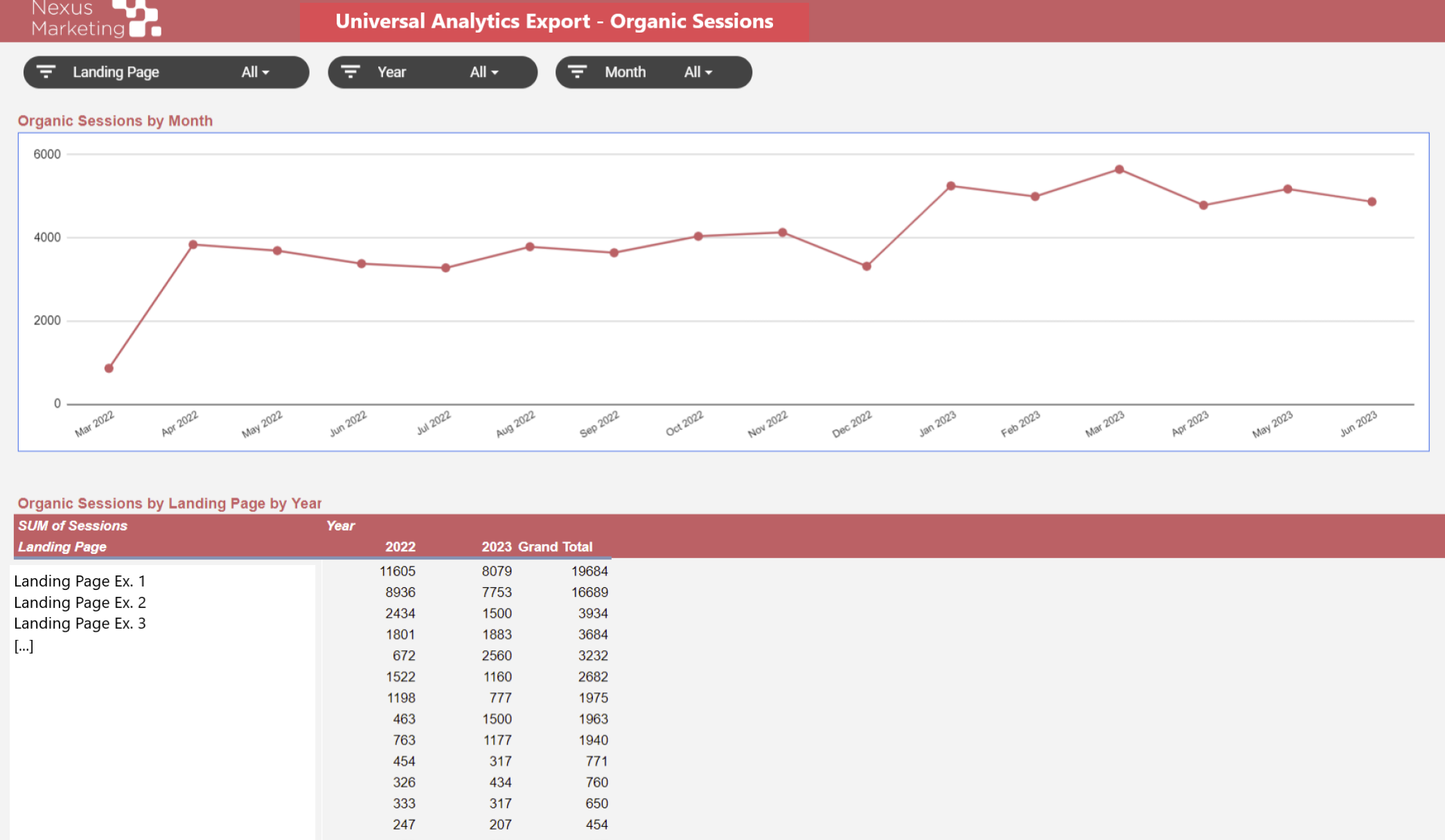
The sunsetting of Universal Analytics marks a pivotal moment in the evolution of web analytics. While the transition to Google Analytics 4 is a learning curve, it also offers opportunities for more advanced data analysis and compliance with modern privacy standards.
By proactively preparing for these upcoming changes, businesses can continue to leverage valuable insights from their data.
Have any questions or want to learn more about how we’re adapting to the latest search landscape?
Contact us or reach out directly to your Nexus points of contact at any time.
Sources and Additional Resources
- Search Engine Land: Google is turning off all Universal Analytics services and APIs
- Google Help Center: Google Analytics 4 has replaced Universal Analytics
- Google Help Center: How To Export Data from Universal Analytics Property





