Beyond Text: Why We’re Using Multimedia to Demonstrate EEAT
In today’s digital landscape, lengthy articles consisting mostly of text are no longer enough to ensure your brand stands out online.
As a team of content creators focused on driving leads for mission-driven clients, we’ve seen the bar for “high-quality content” rise dramatically. Focusing on keywords and word count alone won’t help you reach your goals. Instead, you must actively consider how to boost engagement, improve user experience, and—most importantly—prove E-E-A-T (Experience, Expertise, Authoritativeness, and Trustworthiness).
At the same time, Generative AI hasn’t only changed how we write, but it has also altered how search engines process and interpret content. To succeed in the new era of Generative Engine Optimization (GEO), content must be multimodal, dynamic, and genuinely helpful.
That’s why our content team at Nexus has adopted a new strategy: using Canva AI to rapidly create and embed interactive multimedia content elements directly into our client blogs.
This post explores the “why” behind this strategic shift and details “how” we’re doing it.
The “Why”: Content as an Experience, Not Just a Page
We chose to lean into interactive multimedia content for four specific, data-backed reasons.

1. To Skyrocket Engagement and Conversions
Static content is passive. Interactive content encourages active engagement, and the data proves it:
- Interactive content generates 52.6% higher engagement rates than static content.
- Quizzes, a simple form of interactive content, can increase click-through rates by up to 5 times compared to static content.
For our clients, engagement isn’t just a vanity metric. It’s a direct line to a high-quality lead. When a user completes a quiz or calculator, they receive immediate, concrete value. This value exchange makes them far more likely to convert. In fact, 40.1% of users who start a quiz will input their information to become a lead.
2. To Demonstrate E-E-A-T
Anyone can claim expertise. Interactive content shows it.
A blog post that claims, “We are fundraising experts,” is weak. But a blog post that features an interactive calculator showing a nonprofit how much they could raise with a new strategy? That demonstrates direct, verifiable experience.
An interactive timeline, a detailed infographic, or a how-to video demonstrates firsthand expertise in a way plain text simply cannot. It gives potential clients a taste of the value they can expect when they choose to work with your organization.
3. To “Feed” the Generative AI Engine (GEO)
This is perhaps the most critical reason for our shift. Generative AI models, such as those powering Google’s AI Overviews, are designed to be multimodal. They actively look for videos, images, charts, and data from interactive tools to synthesize their answers.
If your content is just text, it’s effectively invisible to the parts of the AI that are looking for rich media to feature.
By embedding data-rich infographics, charts, and video clips, we provide AI models with structured, verifiable data to cite, making our clients the source of truth for their industry.
4. To Answer Complex, Conversational Queries
The future of search is Generative Engine Optimization (GEO), which focuses on answering long-tail, context-rich questions (e.g., “What’s the best fundraising consultant for a small nonprofit in Atlanta?”).
A simple blog post may struggle to provide a comprehensive answer to this. But imagine a page that features:
- A 30-second video testimonial from a local nonprofit.
- An interactive calculator to estimate consulting ROI.
- An infographic of “Top 5 Local Consultants and Their Services.”
This multimedia-rich page provides a comprehensive, structured answer that the AI can confidently draw from, positioning our client as the definitive resource.
The “How”: The Nexus Approach to Canva AI
To achieve these goals, our team needed a tool that was powerful, fast, and—above all—flexible. We chose Canva AI.
While other AI tools are great, Canva’s all-in-one platform allows our content creators (not just designers) to quickly build assets that are perfectly branded for each client. This ability to create truly custom, on-brand assets at scale is a game-changer.
We don’t just “use” Canva AI; we have a specific workflow to ensure every element is effective, on-brand, and technically sound.
How We Leverage Canva AI in 7 Steps
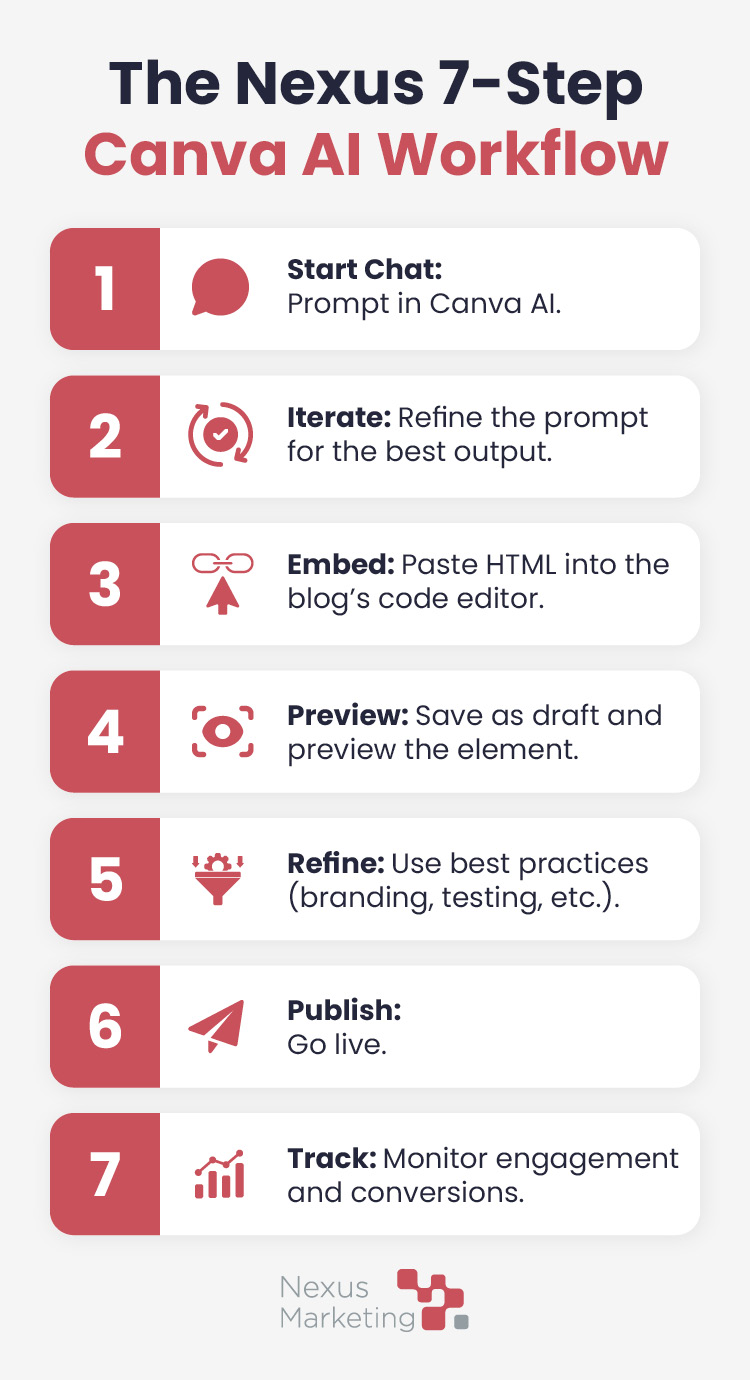
- Navigate to canva.com/ai and start a new chat.
- Enter a prompt (e.g., “Provide ideas for an interactive element to add to this nonprofit CRM blog post: [URL]”).
- Review the first output and iterate on the prompt as needed.
- Copy the final HTML code into the code editor of the client’s blog post.
- Save as a draft and preview to ensure it’s working correctly.
- Iterate and refine using our best practices (see below).
- Publish and track engagement.
Our Top Best Practices for Canva AI Implementation
Creating the element is just the first step. Integrating it successfully requires a combination of technical and strategic approaches. Here’s how we fully optimize multimedia content to serve the needs of both users and LLMs:
- Be specific about branding: We provide HEX codes, specific font names, and even paste in existing images from the client’s site so Canva AI can perfectly match the brand style.
- Isolate the styling: We specifically prompt Canva AI to “only style the multimedia content itself.” This prevents the HTML from overriding the entire page’s CSS in the client’s CMS.
- Use Gemini to refine: Canva AI provides a great V1. We often copy its code into Gemini to fine-tune branding, add new features, or troubleshoot when it isn’t displaying properly.
- Embed the conversion journey: We ask Canva to add CTA buttons directly within the interactive element (e.g., a “Book a Demo” button on a quiz results page) to move users down the funnel.
- View in its intended form: We always preview the HTML, either by pasting it into a blank draft in the client’s CMS or by saving it as an HTML file in Notepad and opening it in Chrome.
- Perform rigorous user testing: Interactive elements are part of our standard peer review. The editor must complete the quiz, use the calculator, etc., flagging any points of confusion, unclear instructions, or new conversion opportunities.
- Save the code (twice!): We always save a backup copy of the final HTML code in a separate document, just in case anything happens to the design or thread in Canva.
Real Examples of Multimedia Content Driving Engagement
So, what do these interactive elements look like in practice? Check out a few examples of how we leverage Canva AI to make online content more engaging:
A quiz to help dance businesses determine whether they’re reading for automation:
An interactive fundraising strategy template to help nonprofits develop a customized plan:
A checklist to help charitable organizations prepare for an audit:
As you can see, we’re not focusing on providing just one type of multimedia experience—we’re taking a comprehensive approach to ensure that clients’ content features the type of interactivity that truly enhances user experience and drives leads.
Is Your Content Ready for the AI-First World?
If your blog is still just text on a page, you’re missing out on engagement, leads, and visibility in the new generative AI landscape.
Contact Nexus Marketing today for help building your multimedia strategy. We’re now offering a comprehensive Canva AI audit and multimedia creation service to help you transform your static content into an interactive, lead-generating asset.
We‘ll identify 8-10 pieces of content on your website that will benefit most from this interactive content and develop a custom plan for creating, implementing, and monitoring the success of these new multimedia elements.
Your Content Needs to Be an Experience
The bar for content has been raised. Success in 2026 and beyond requires a shift in thinking—from “words on a page” to “experiences on a screen.”
By integrating multimedia and interactive elements with Canva AI, we not only improve engagement but also future-proof our clients’ content. We are demonstrating their E-E-A-T, feeding the GEO engine, and providing the comprehensive answers that both users and AI are searching for.





